
Text messaging has many business advantages, and unlike Trix, texting is not just for kids.
The only frustrating thing I think we can all attest to however, is that most of the time, texting isn’t the fastest form of communication, even these days with shortcuts or mini qwerty keyboards – especially when we’re driving. What? Texting while driving? Come on, you know you do it too…
OK, so to communicate faster, and do our part to keep the roads safe, new voice applications are starting to hit the mobile market. That’s right, say the name, your message, and hit send. That’s the promise anyway, and some companies are actually worth trying today.
For example, Nuance’s Dragon Mobile offer the most sophisticated application on the market, but I’m waiting until I can experience it with the iPhone until I can comment on the experience. SpinVox is also worth a look at as well. It converts voice messages, from any phone, to any screen: making messaging natural and accessible for everyone. SpinVox Voice-to-Screen Messaging converts your voice into text-based messages for use voice-to-text memos, voicemails, group communications, and also blog posts. I’ve signed up for this service (although the process doesn’t mention anything about the iPhone or AT&T; as a service provider, so we’ll see.)
Today I stumbled upon an interesting free service and decided to give it a try.
Pinger lets you send text messages using your voice, to anyone in your contact list. Yes, it’s that easy, but it does require a small time investment upfront before you can send your first voice text. When you register, you receive a dedicated phone number for calling in your texts. Also, your Pinger profile is the main hub for managing your contacts. Pinger does make it easy to import your address books and is compatible with Yahoo, Gmail, Palm, Outlook, Hotmail, .Mac among others.
First, let’s talk about what Pinger isn’t. I say this, because some of the marketing material I reviewed left me with a different impression…you can say a contact name, vocalize your message, and then have your words automatically converted to text so that your friends see a regular text message from you. For example, if you use Guy Kawasaki’s Truemor’s phone-in service, the software converts your words into text to post directly in the Truemors comment river. I believe this capability is enabled through SpinVox.
Instead, with Pinger you say a name, verbalize your text, and then your friends receive a text from Pinger that lets them know they have a new voice message from you. But, they have to dial the number in the text box to hear it. And, they can’t reply to it via text…for example, “10x, got ur msg.” But, then can reply via voice over SMS…which is cool, but it really starts to mimic voice mail tag in some ways.
So, once you understand how the process works, you may or may not find Pinger ideal for one-to-one text messaging. If you look a bit deeper into the service capabilities though, you’ll discover a powerful feature for enabling one-to-many communications. Pinger Groups allows you to record one message and have it sent to an entire group of people instantly.
Now this is cool.
You can easily create groups in your account at Pinger.com. For example, I can create a group of my top blogger and press contacts who prefer early or breaking news announcements via text to let them know that something is about to drop. Please note, I prefer direct communications and relationships with important contacts. I am not condoning or promoting spam blasts here, nor should you.
When I travel to events, meetings, briefings, etc., I can use client specific Pinger groups to update everyone on the latest activity, simultaneously.
I can also create various lists of chapters and organizations that I belong to for the times I need to share a quick message or thought with them or call a last-minute meeting while I’m on the road without having to manually group text everyone.
Or, if I’m out of the office, one voice text message, alerts the managers back at the office so they know where I am or what I’m doing.
I think you get the picture.
One call. Say the name or names of people or the group you want to reach. Voice your message. Hang up.
It’s very cool indeed. I just need to figure out how to have people acknowledge the receipt, without having to first establish a Pinger account. I also hope Pinger explores the possibility of using voice-to-text software to extend the capabilities of the service.
OK, while I’m on the topic of voice, I’ve been also meaning to cover Dave Winer’s TwitterGram application.
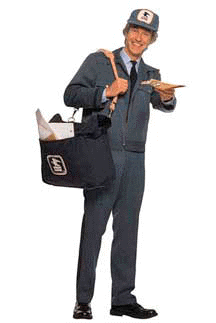
TwitterGram is a neat little service that allows you to record and upload voice messages to share directly with your Twitter friends. Or, you can also call them in using BlogTalkRadio (link) to send TwitterGrams instantly from anywhere you have access to a phone.
Both services place an update for you in the Twitter stream with a link to your voice message for your friends and followers to enjoy. I’m pretty sure that if Dave felt so inclined, he could easily adapt this application to work with those using Jaiku and Pownce.
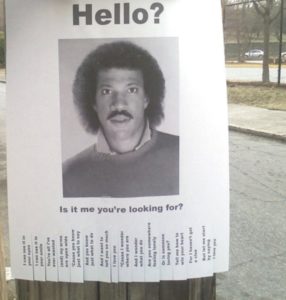



Pinger is awesome it’s kind of like youmail which I use to set up voicemail greetings to accomplish the same task, of course voice texts could in fact be just as useful. check into youmail though: http://www.youmail.com
check out htpp://BeHandsFree.org